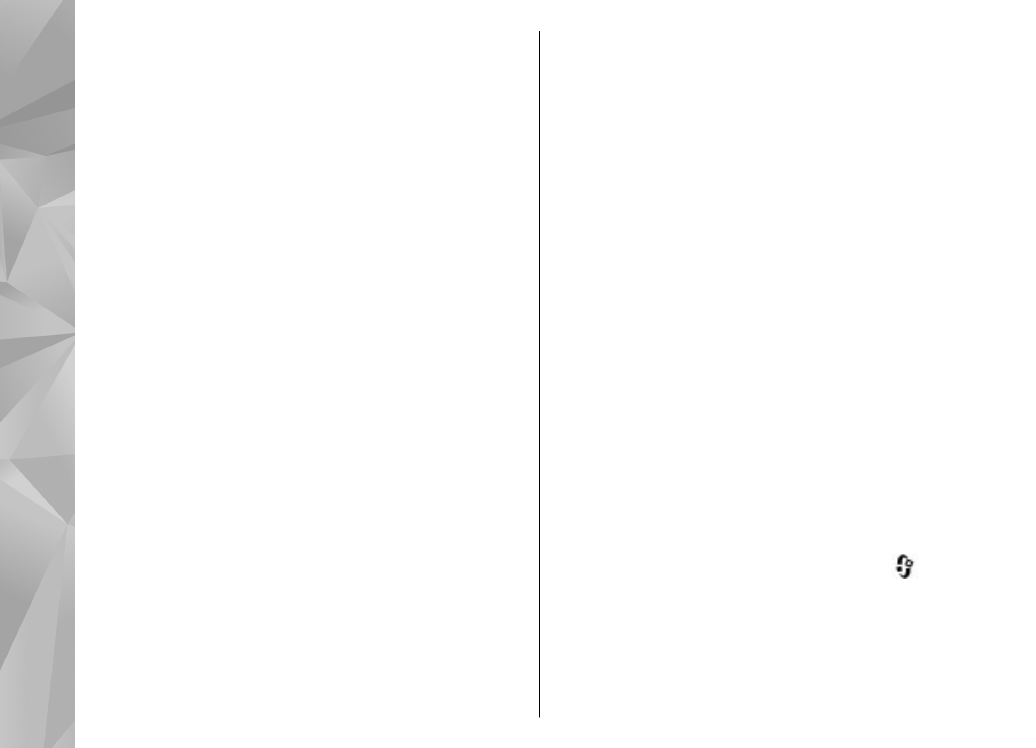
My videos
My videos is a storage place for all videos in the Video
centre application. You can list downloaded videos and
video clips recorded with the device camera in
separate views. To open My videos, press
, and
select
Video centre
>
My videos
.
To open folders and view video clips, use the scroll key.
To control the video player when the video clip is
playing, use the media keys. To adjust the volume,
press the volume key.
100
Nokia Video Centre

To turn sound on or off, select
Options
>
Mute
or
Unmute
.
To view file details, select
Options
>
Video details
.
To play a downloaded video clip in the home network,
select
Options
>
Show via home network
. Home
network must be configured first.
See "About home
network", p. 95.
To move video clips to other folders in your device,
select
Options
>
Move to folder
.
To create a new folder, select
New folder
.
To move video clips to a compatible memory card,
select
Options
>
Move to memory card
.