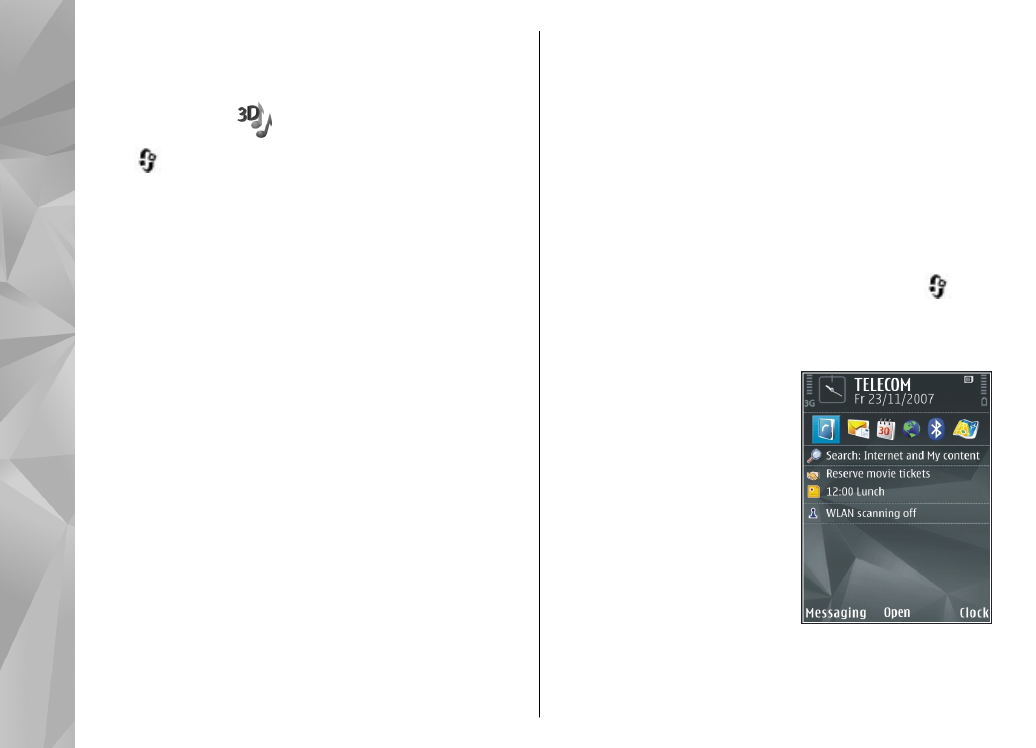
Modify the standby mode
To change the look of the standby mode, press
, and
select
Tools
>
Settings
>
General
>
Personalisation
>
Standby mode
>
Standby
theme
. The active standby display shows application
shortcuts, and events from
applications such as calendar
and player.
To change the selection key
shortcuts or the default
shortcut icons in the active
standby mode, select
Tools
>
Settings
>
General
>
Personalisation
>
Standby
mode
>
Shortcuts
. Some
shortcuts may be fixed, and
you cannot change them.
46
Persona
lise
your de
vice

To change the clock shown in the standby mode, press
, and select
Applications
>
Clock
>
Options
>
Settings
>
Clock type
.
You can also change the standby mode background
image or what is shown in the power saver in the
device settings.
Tip: To check whether there are applications
running in the background, press and hold
.
To close the applications you do not use, scroll to
an application in the list, and press C. Leaving
applications running in the background
increases the demand on battery power.